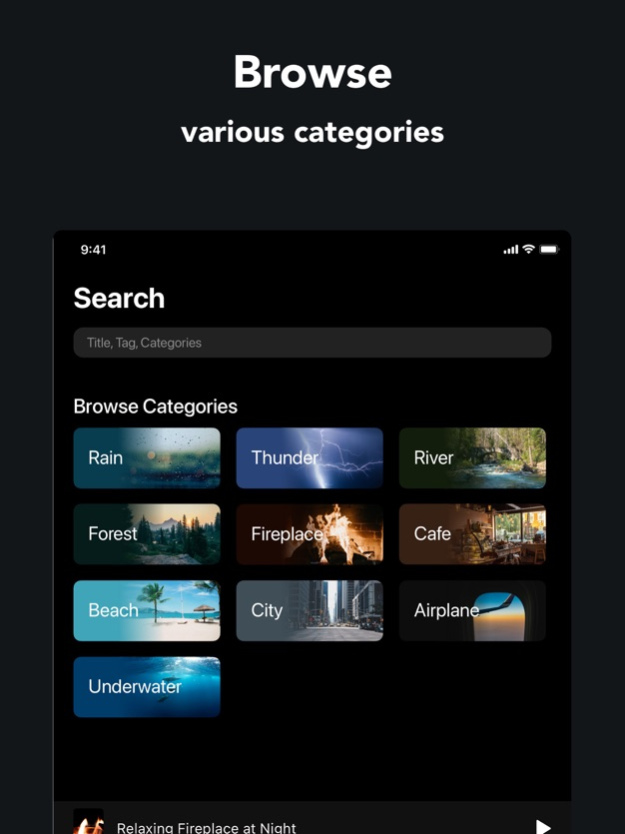Ambience Hours: Rain Sounds 0.1.4
Free Version
Publisher Description
Focusing on immersive videos and sounds will help you sleep, relax, work, and study.
Key features:
50+ free ambience videos
Sound designed in three dimensions
Heavy rain and spring rain, thunder and lightning, rivers and lakes, deep forests, bonfires and fireplaces, cafes, beaches, waterfalls, cities such as New York and Paris, onboard airplanes, and underwater
Sleep timer, background play, download play
Get a good night's sleep while listening to the sound of the rain.
Relax with the sounds of birds in the deep forest.
Feel the atmosphere of working at your destination while listening to the sound of a terrace cafe in Paris, France.
Fall asleep while listening to the sound of owls and crickets around the deep night lake shore.
Feel like you're lying on an emerald beach lined with palm trees.
Change your mood by listening to the rain falling on the green park lawn.
Relieve your stress by gazing at the sound of burning firewood.
Immerse yourself in the night scenery and sounds of New York and feel like you've been traveling.
Relive the excitement of your trip as you hear the crew's guidance and the noise around the plane on your flight to Paris, France.
Feel the feeling of floating on a surfboard in the Hawaiian waters at sunset.
Mar 12, 2021
Version 0.1.4
screenshot update
music source
bug fix
About Ambience Hours: Rain Sounds
Ambience Hours: Rain Sounds is a free app for iOS published in the Health & Nutrition list of apps, part of Home & Hobby.
The company that develops Ambience Hours: Rain Sounds is JaeYoung Kim. The latest version released by its developer is 0.1.4.
To install Ambience Hours: Rain Sounds on your iOS device, just click the green Continue To App button above to start the installation process. The app is listed on our website since 2021-03-12 and was downloaded 0 times. We have already checked if the download link is safe, however for your own protection we recommend that you scan the downloaded app with your antivirus. Your antivirus may detect the Ambience Hours: Rain Sounds as malware if the download link is broken.
How to install Ambience Hours: Rain Sounds on your iOS device:
- Click on the Continue To App button on our website. This will redirect you to the App Store.
- Once the Ambience Hours: Rain Sounds is shown in the iTunes listing of your iOS device, you can start its download and installation. Tap on the GET button to the right of the app to start downloading it.
- If you are not logged-in the iOS appstore app, you'll be prompted for your your Apple ID and/or password.
- After Ambience Hours: Rain Sounds is downloaded, you'll see an INSTALL button to the right. Tap on it to start the actual installation of the iOS app.
- Once installation is finished you can tap on the OPEN button to start it. Its icon will also be added to your device home screen.